Your first bot#
Welcome to Your first bot 🤖 tutorial! Here you will learn from the very basics of the framework how to create chatbots with pure Python. Once you finish this 5 minutes guide, you will be ready to build your own chatbots. Take advantage of our documentation to deepen into anything you need for your bots.
The greetings bot#
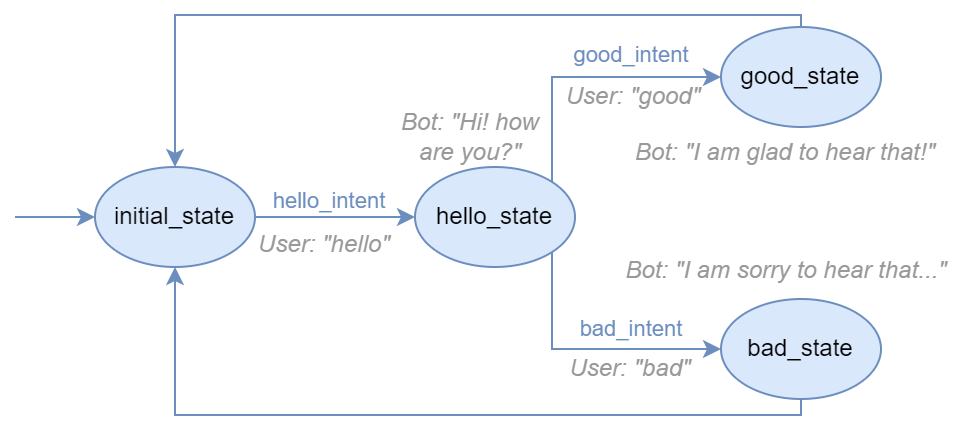
Greetings bot diagram#
The chatbot we are going to create has a really simple structure. The user is intended to greet the bot and answer a simple How are you? question. This workflow is repeated ad infinitum.
You can also see the full bot code here
Import the dependencies#
Before starting coding the bot itself, we need to import the necessary dependencies.
from besser.bot.core.bot import Bot
from besser.bot.core.session import Session
Note
Optionally, you can set the logging system to display log messages at the INFO level or higher. By doing this, you will see all the bot actions through the terminal, which can help you understand the bot behaviour.
import logging
logging.basicConfig(level=logging.INFO, format='{levelname} - {asctime}: {message}', style='{')
Create the bot#
Let’s start creating your bot. We only need to specify its name.
bot = Bot('greetings_bot')
Note
Some bot components may need you to specify some properties. Some may be compulsory (e.g. an API key), others can be optional and others may have default values so you don’t necessarily need to specify them.
For this bot we don’t need to set any property, but you can see the configuration properties to learn more.
Define the platform your chatbot will use.
websocket_platform = bot.use_websocket_platform(use_ui=True)
The bot platform will allow you to communicate with your chatbot using a bidirectional channel, so you can send and receive messages.
See Platforms to learn more.
States#
Now, we are going to create the bot states you can see in the previous figure.
Warning
Every bot has 1 (and only 1) initial state! See States to learn more.
initial_state = bot.new_state('initial_state', initial=True)
hello_state = bot.new_state('hello_state')
good_state = bot.new_state('good_state')
bad_state = bot.new_state('bad_state')
Intents#
The next step is to define all the intents for the bot. Intent refers to the specific purpose or goal that a user has when interacting with the chatbot.
An intent is composed by a name, a set of training sentences and optionally a set of parameters (not necessary now).
The idea here is to give representative examples of each intent so the bot can understand the users messages and identify their intents.
Usually, the more examples you provide (what we call training data), the better predictions the bot will make on the users inputs. But note that data quality matters!
hello_intent = bot.new_intent('hello_intent', [
'hello',
'hi',
])
good_intent = bot.new_intent('good_intent', [
'good',
'fine',
])
bad_intent= bot.new_intent('bad_intent', [
'bad',
'awful',
])
See Intents to learn more.
State bodies and transitions#
Once we have all the bot components, let’s define the state bodies and the transitions.
The body of a state is a python function where you can do anything you want.
It will be run whenever the bot transitions to its state.
It receives the user session as a parameter to read/write user-specific information.
Note
The bot can send messages to the user through the user session (session.reply("message"))) or through the
platform (websocket_platform.reply(session, "message"))). There are other kinds of replies which can be platform-specific
(e.g. sending a picture, reacting to a user message…)
initial_state#
This state has a transition to hello_state that is triggered when the bot receives the hello_intent. The state body is not defined since this state does nothing.
initial_state.when_intent_matched_go_to(hello_intent, hello_state)
hello_state#
This state can transition to good_state or bad_state depending on the user response.
def hello_body(session: Session):
session.reply('Hi! How are you?')
hello_state.set_body(hello_body)
hello_state.when_intent_matched_go_to(good_intent, good_state)
hello_state.when_intent_matched_go_to(bad_intent, bad_state)
good_state#
Here the bot replies according with the last user intent (good_intent).
This state has an automatic transition to initial_state.
def good_body(session: Session):
session.reply('I am glad to hear that!')
good_state.set_body(good_body)
good_state.go_to(initial_state)
bad_state#
Here the bot replies according with the last user intent (bad_intent).
This state has an automatic transition to initial_state.
def bad_body(session: Session):
session.reply('I am sorry to hear that...')
bad_state.set_body(bad_body)
bad_state.go_to(initial_state)
Run the bot#
Everything is ready to run the bot!
if __name__ == '__main__':
bot.run()
Finally, open a terminal and run the bot script:
python greetings_bot.py
Once the bot is trained, a web browser tab with the chatbot interface will pop up and you will be able to start chatting!
Note
If you encounter the following error:
ModuleNotFoundError: No module named 'besser'
You need to add the following code lines at the beginning of the bot script, to add your working directory to the Python path:
import sys
sys.path.append("/Path/to/directory/bot-framework") # Replace with your directory path